Using the Gateway AMI Appliance
gateway92
This section describes how to run the
CA API Gateway
appliance within the public cloud offering from Amazon and its EC2 service, or from AWS GovCloud.The
CA API Gateway
Amazon Machine Image (AMI) contains the software configuration that is required to create one or more virtual Gateway server instances. The Amazon Web Services (AWS) infrastructure allows Gateway server instances to be deployed quickly for testing or production purposes. Mobile applications that are written against the SDK interact with the AWS through the Gateway API proxy.This section is intended for system administrators or other technical users familiar with AWS. To learn more about AWS, view the tutorials at: http://docs.aws.amazon.com/gettingstarted/latest/awsgsg-intro/gsg-aws-tutorials.html
A Gateway AMI Appliance is treated as a standard Hardware Appliance. You upgrade it using the procedure described in Upgrade an Appliance Gateway. You do not deploy a new image.
To obtain the AMI for the Gateway:
- Log into EC2 or from AWS GovCloud
- ClickLaunch Instance.
- SelectCoummunity AMIs.
- Search for “gateway-9” to see the Gateway version 9 images. The file names have the following format:
gateway-
<version>
-
<build>
-
ami-rhel-x86_64gateway-<version>
-
<build>
-ami-centos-x86_64
For example, "gateway-9.2.00-7814-ami-rhel-x86_64".
The search results do not include "CA" in the file name, so be sure to only select files that have the name format shown here.
Prerequisites:
- A program that can connect using the SSH protocol. For Windows, a popular and free utility isPuTTY. Similar programs exist for Windows and Linux.
- An Amazon AWS account. You can create an account at https://aws.amazon.com/ec2.
- An IAM user with administrator rights. http://docs.aws.amazon.com/workspaces/latest/adminguide/create_iam_user.html
- An SSH/certificate key pair.This key pair may be converted into a private key format usable by your SSH tool. This is described later in this topic.
- A recent version of Internet Explorer or Firefox to run the Policy Manager browser client.
Follow these steps:
AMI workflow
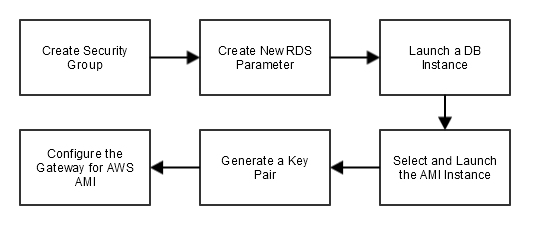
Workflow:
Related information: