migrateOut command
2
gateway92
2
Purpose and Usage |
Exports entities and all dependencies from a Gateway.
|
Export Formats
The default format is single file, but you can specify directory for exporting.
migrateOut --format singleFile migrateOut --format directory
Default Mapping Actions
Use the
--defaultAction
arguments to specify how to map entities during export.- NewOrExistingIf existing entity is found, map to this existing entity (no update). If existing entity is not found, create a new one.
- NewOrUpdateIf existing entity is found, map and update the existing entity using information from the bundle. If existing entity is not found, create a new one.
- IgnoreBlacklists all the entities, causing the entire bundle to be ignored during migrateIn. Ideal for dealing with large migration bundles, where you want to migrate only a small portion. This option allows you to whitelist only those entities you want to migrate.
If Solution Kit read-only entities are being exported, their mapping defaults to
NewOrExisting
, regardless of the action specified.Dependencies
You can export bundle with or without dependencies. The following parameters are used:
- includeOnlyServicePolicy:This parameter exports bundle without dependencies.
- includeOnlyDependencies:This parameter exports bundle with dependencies.
Export Output Files
If you
migrateOut
with the file format (--format singleFile
), you get a file containing the bundle xml.UTF8_Encoded_XML
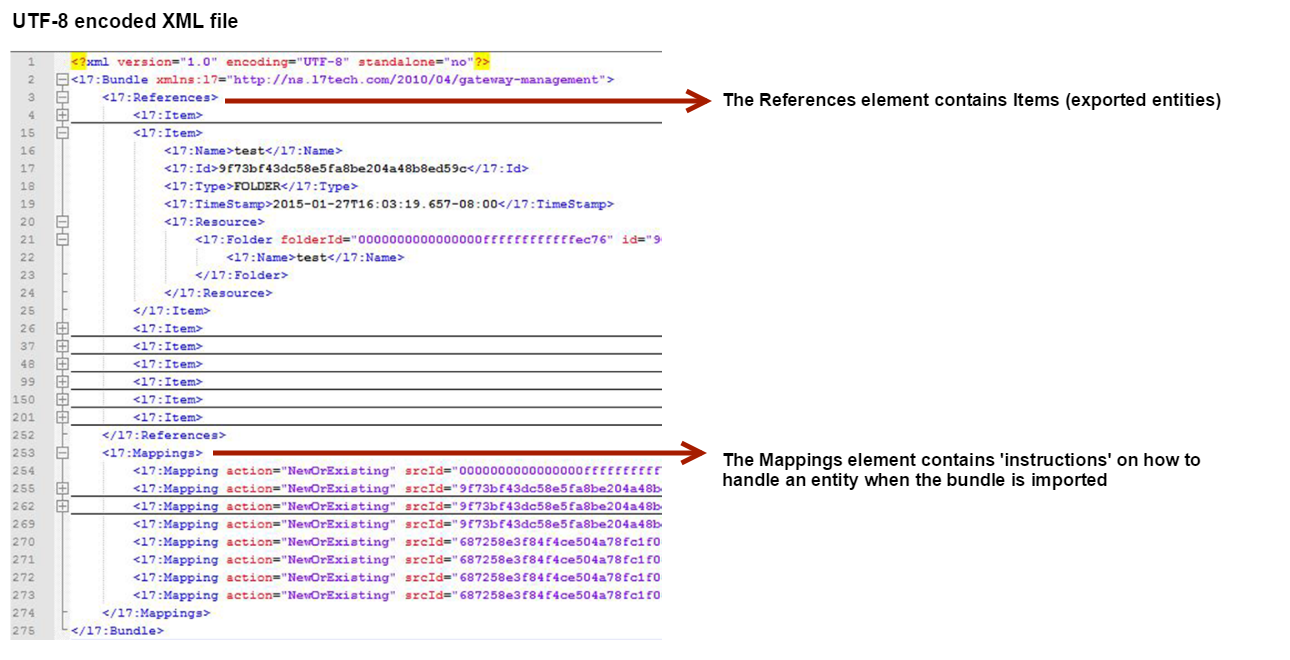
If you
migrateOut
with the directory format (--format directory
), you get these outputs:bundle_output_annotated
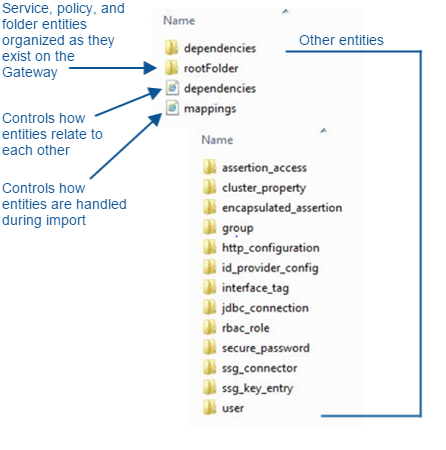
If you edit the output file, you can break the integrity of the bundle. Edit files with care.
Examples: migrateOut, full export
Export all entities from a Gateway. Full Gateway, single file format
In this example, the
--encryptionPassphrase
argument is included in the commonargument.properties file.$ ./GatewayMigrationUtility.sh migrateOut --argFile commonarguments.properties --all --dest all.xml
Full G
ateway, folder format
Creates a folder ‘all’.
$ ./GatewayMigrationUtility.sh migrateOut --argFile commonarguments.properties --all --dest all --format directory
Examples: migrateOut, partial export
Export parts of a Gateway: policies, services, and folders.Export specific folder
$ ./GatewayMigrationUtility.sh migrateOut --argFile commonarguments.properties --dest F1.xml --folderName /F1
Be sure to include the full path to the folder in "–folderName".
Export specific service and policy
$ ./GatewayMigrationUtility.sh migrateOut --argFile commonarguments.properties --dest mixed.xml --serviceName? /F1/F1.1/Test Service--policyName 'F1/Test Policy
Export service by id
$ ./GatewayMigrationUtility.sh migrateOut --argFile commonarguments.properties --dest svcById.xml --service 5ecae07f6e194aae459f7f37022158b4
Export bundle without dependencies
$ ./GatewayMigrationUtility.sh migrateOut --argFile commonarguments.properties --folderName /F1 --dest F1.xml –includeOnlyServicePolicy
Export bundle with dependencies
$ ./GatewayMigrationUtility.sh migrateOut --argFile commonarguments.properties --folderName /F1 --dest F1.xml –includeOnlyDependencies
Example: Default Mapping Actions
GatewayMigrationUtility.bat migrateOut --argFile Src.properties --all --dest bundle.xml --defaultAction Ignore --trustCertificate -trustHostname
You can also export dependencies for full Gateway and folder format.